HP LaserJet 2200 fuser installation instructions

Unplug the printer, and wait at least 20 minutes from the last power-on for the printer to cool before changing the fuser.
At the back of the printer press the two release buttons on the back DIMM cover (circled in red below left). Then swing this back cover outward to a slight angle away from the printer.
 |
 |
Next open the toner cartridge door and press the release button located on the right hand side. Grasp the front and rear of the DIMM cover and swing it out slightly at the back, away from the printer. Then slide the DIMM cover towards the front of the printer to release it from the printer frame.
 |
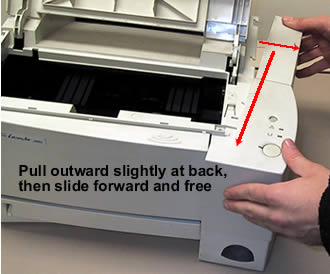 |
Next open the rear output bin (the back gate) and lift it to an angle that allows you to disengage the two pins on each side of the bin. With the pins disengaged, lower the rear output bin down to rest on the work surface.

Remove the two screws circled in red below from the rear cover.
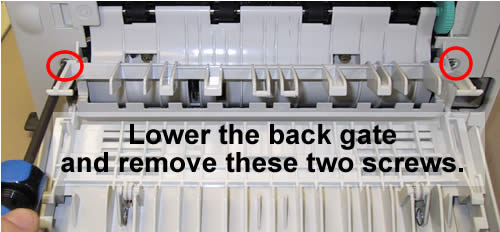
Looking inside the Tray 2 cavity, use a flatblade screwdriver to release the two tabs--one on each side of the rear cover.
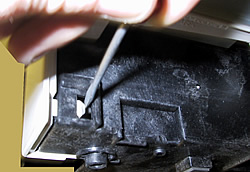 |
 |
Pull the bottom-left corner of the rear cover outward slightly, as shown below left. With both hands, one on each side of the rear cover, gently tug down on the rear cover and pull it away from the back of the printer to remove it.
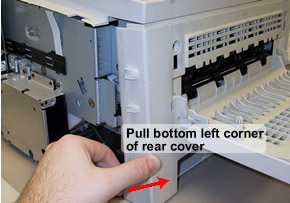 |
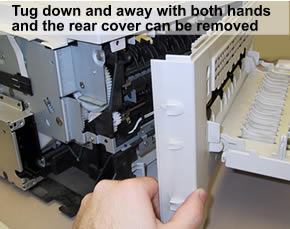 |
Unplug the three connectors as shown below.
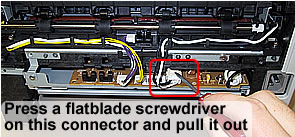 |
 |
Remove the two screws circled in red below.
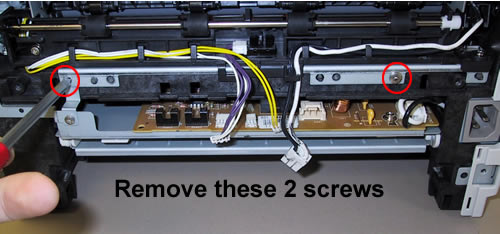
Pull the fuser out and away from printer.
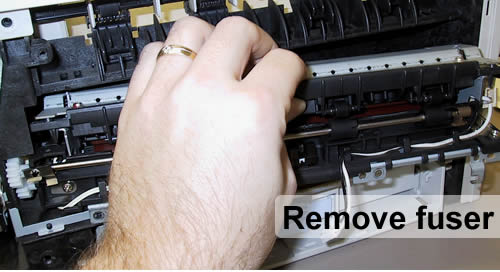
Install the new fuser. Replace the two screws and re-plug the three connectors. Reinstall the fuser cover, the back gate and the DIMM cover.
That's it for the fuser! Remember to send your fuser back to us if you purchased your maintenance kit on exchange. Ship it back in the box we sent if you still have it.
Other Steps in HP LaserJet 2200
- HP LaserJet 2200 transfer roller installation instructions
- HP LaserJet 2200 Tray 2 pickup roller installation instructions
- HP LaserJet 2200 Tray 2 separation pad installation instructions
- HP LaserJet 2200 Tray 1 Separation pad and pickup roller installation instructions
- HP LaserJet 2200 fuser installation instructions





