HP Color LaserJet 4600 cassette pickup rollers installation instructions
Installing the cassette separation roller.

Open the toner access door, then grab the green-outlined handle of the transfer assembly and fold it down.
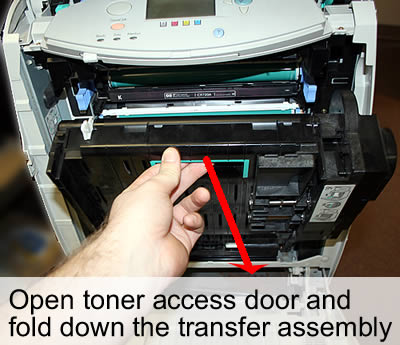
Remove all four toner cartridges (grasp the blue handles on each side of the toner cartridge and pull straight out to remove).
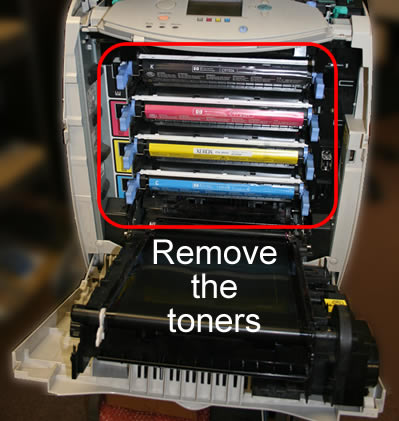
The cassette pickup rollers are shown below; both of these lock onto a metal shaft.
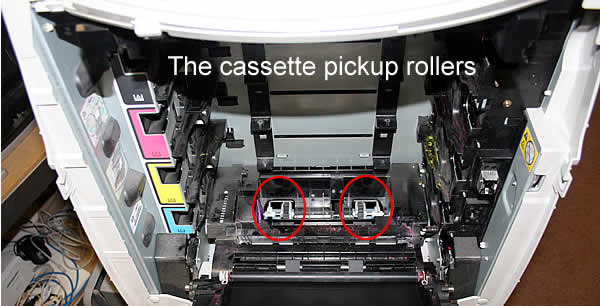
Grasp the roller firmly and pull up and away to remove each of the 2 rollers.

Install the new rollers onto the metal shaft -- line up the pegs on the bottom of each rollers with the holes on the metal shaft. Then press down firmly to lock the roller in place.
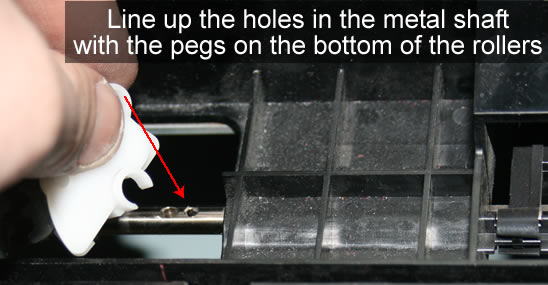
Other Steps in HP LaserJet 4600
- HP Color LaserJet 4600 fuser installation instructions
- HP Color LaserJet 4600 manual feed parts installation instructions
- HP Color LaserJet 4600 cassette roller installation instructions
- HP Color LaserJet 4600 reset fuser page count instructions





