Page 5 - Trouble-shooting a network printer
Print a configuration page to verify that the IP and subnet mask are configured correctly on the printer. Make sure that your network is active at the network jack and that the network cable is good. Ping the printer’s IP to test whether you can communicate with the printer. To ping the printer you would open a command window as described previously. Type in ping and then the IP address you gave the JetDirect card and press enter. If you have communication you will get a response as shown below.
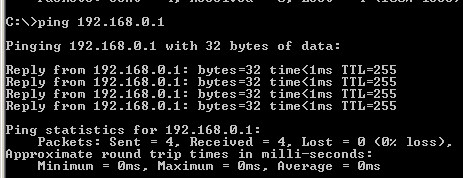
If you don’t have communication with the card you will get a time-out as shown below.
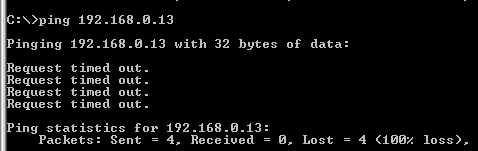
If you can't ping the Jetdirect card, double check to make sure your printer's IP address and subnet mask are correct. Make sure your network cabling isn't faulty.
If you have a software firewall installed on your computer you might try turning it off and then ping the printer. Some security software will block pings and anything else you that don't specifically give permission to access your network.




