Feeding blank sheets continuously (all HP LaserJet models)
If your printer is continuously feeding blank sheets of paper (meaning that it will just keep spitting out blank sheets without stopping, even when you power it off and back on) you probably have a sticking pickup solenoid. The solenoid is an activator for the paper pickup drive assembly, it is usually about as big as a thumbnail, and it's a metallic device with a spring and a hook which clips onto the pickup roller drive gear. These solenoids "click" on and off constantly to allow the gear to spin and drive the paper feed. There is a rubber sound dampening pad on the solenoid, over time the rubber pad tends to wear away and you're left with sticky glue residue (or a magnetized surface) and a dysfunctional solenoid. When a solenoid malfunctions, in the worst cases the solenoid never releases and the pickup drive gear spins forever, so paper will continuously get picked up and fed through. The pages are blank because there is no real print job being processed.
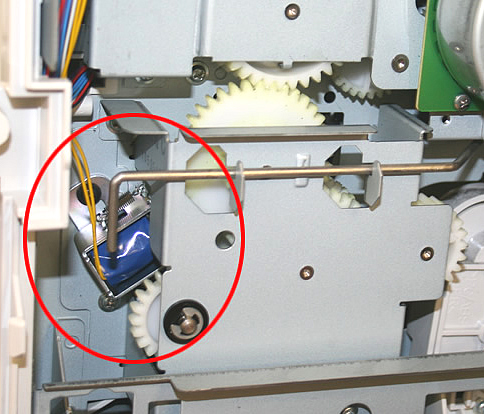
For some printer models the solenoid is accessible, so if you're the ambitious type you may be able to disassemble your printer and replace the solenoid (or at least clean the sticky solenoid and apply some fresh felt). For the easiest models you still must remove the top cover and one of the side covers, unplug the solenoid and unscrew it. However, there is no manual for this repair, and many of these solenoids are quite buried in the machines, so in a lot of cases we would recommend the solenoid be repaired/replaced by a technician. We sell replacement solenoids at PrinterTechs (not listed on our Web site, give us a call), or we also do in-house laser printer repair.
Give us a call with any questions -- toll-free 866-352-7108 or local 608-831-2396.
Worst case scenario, if the printer is due for other maintenance and it's not worth having it repaired, consider one of our high-quality refurbished printers.




