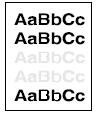| Problem | Possible Cause | Solution |
fading print
|
Toner supply is low , failing
|
Shake the cartridge gently to redistribute the toner, or replace the cartridge |
| fading print |
Transfer roller is defective or incorrectly installed. If the Transfer roller loses conductivity, it cannot effectively pull toner from the drum to the paper |
Inspect the Transfer Roller for proper installation and contact. If the Transfer Roller is damaged, replace it |
| fading print |
Laser mirror is dirty or shutter is not functioning |
Clean the scanner mirror. Check the Laser/Scanner shutter door for proper operation. If defective, replace the Laser/Scanner Assembly. |
| fading print |
Print density is set incorrectly |
Change to a darker setting and retry printing |
| fading print |
EconoMode is on. (EconoMode saves toner by reducing the dot density. This may appear to be a print quality problem in some cases.) |
Turn EconoMode off. EconoMode settings are stored in either the printer driver or the job application. |
|
|
|