HP LaserJet 2100 transfer roller installation instructions

With the printer facing toward you, open the top cover and remove the toner cartridge. Squeeze the tabs on the black transfer roller bushing (you may have to use needle-nose pliers) and lift the transfer roller shaft up and away to the left.
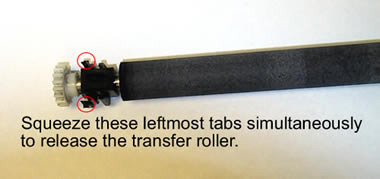 |
 |
When handling the replacement transfer roller be careful not to touch the black roller surface. Oils from your skin can adversely affect print quality. Some people recommend wearing latex gloves when handling the transfer roller but it isn't necessary if you are careful to only touch the ends. It is unlikely that you would ever notice poor print quality from accidentally touching the transfer roller's surface.
Insert the right end of the transfer roller first, securing the metal tip into its black retaining clip.

Now install the left end of the transfer roller. Orient the roller so that the black bump on the bottom of the black bushing pushes down into the spring and snap the black bushing down in place.
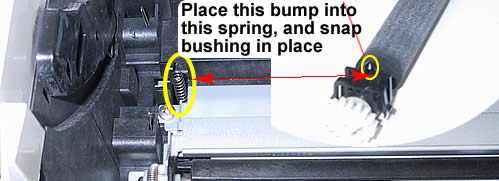
Other Steps in HP LaserJet 2100
- HP LaserJet 2100 transfer roller installation instructions
- HP LaserJet 2100 Tray 2 pickup roller installation instructions
- HP LaserJet 2100 Tray 2 separation pad installation instructions
- HP LaserJet 2100 Tray 1 Separation pad and pickup roller installation instructions
- HP LaserJet 2100 fuser installation instructions





