Replacing the Formatter HP LaserJet P2015 P2015D P2015N P2015DN
The formatter board on the P2015 model printers is becoming notorious for failure. Signs that you need to replace this formatter board can include: repeated loss of network or USB connection, intermittent "freezing" of the entire machine, and a false paper jam error code. Call us with any questions at 866-352-7108.
Note there are 2 versions of the formatter board:
|
|
 |
| formatter board Q7805-69003 for network model printers (LaserJet P2015N, P2015DN), |
formatter board Q7804-69003 for non-network model printers (LaserJet P2015, P2015D). |
How To Replace the Formatter Board Assembly HP LaserJet P2015 P2015D P2015N P2015DN
1. Open the cartridge access door on the front of the printer.
2. At the back of the printer, use a flat-blade to release two holding tabs, (tab locations circled in picture below.)
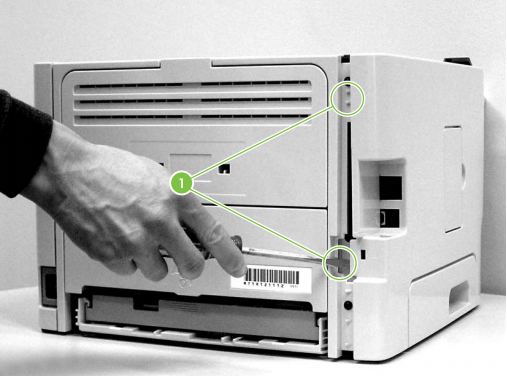
3. Lift the left side cover away from the printer.
4. Disconnect cable #1 at the top of the formatter, see picture below.
5. Disconnect cable #2 (flat ribbons cable) at the top of the formatter, see picture below.
6. Disconnect cable #3 (flat, ribbon cable) at the bottom of the formatter, see picture below.
7. Disconnect cable #4 at the bottom of the formatter, see picture below.
8. Remove four screws (circled as #5 in picture below).
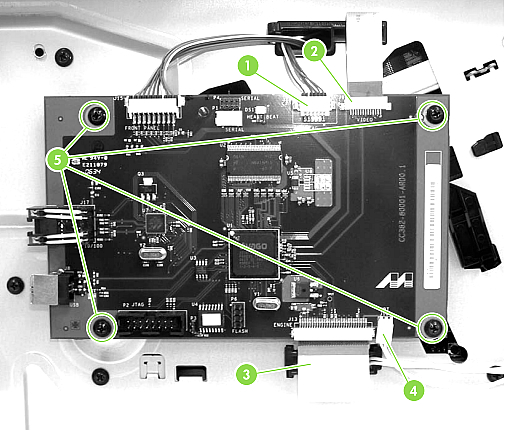
9. Remove the formatter.
10. Install new formatter, replace screws, replug cables, reinstall left side cover.





