Replacing the Formatter HP LaserJet M2727 mfp

The formatter board on the M2727mfp model printers is becoming notorious for failure. Signs that you need to replace this formatter board can include: repeated network connection loss, hanging on print jobs, failure to boot to Ready, intermittent random rebooting of the printer. Call us with any questions at 866-352-7108.
Fortunately, replacing the formatter is not considered a difficult procedure. Scroll down to view installation instructions for this formatter.
| HP LaserJet M2727 mfp series formatter assembly |
How To Replace the Formatter Board Assembly HP LaserJet M2727 mfp series printers
1. At the back of the printer, use a flat-blade to release two holding tabs, (tab locations circled in picture below.)
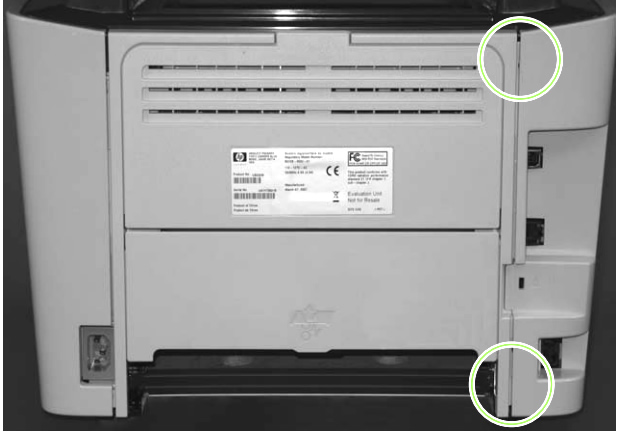
2. Release another tab at the bottom of the left cover, circled in picture below.
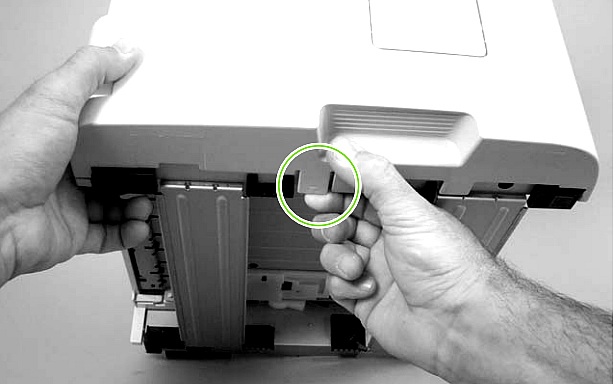
3. Rotate the back of the left cover away from the printer, and slide the cover towards the front of the printer to remove it.

4. Examine the next photo. Proceed to disconnect a total of 10 connectors: there are 5 plug connectors (see callouts A & C) and 5 ribbon cable connectors (see callout B).
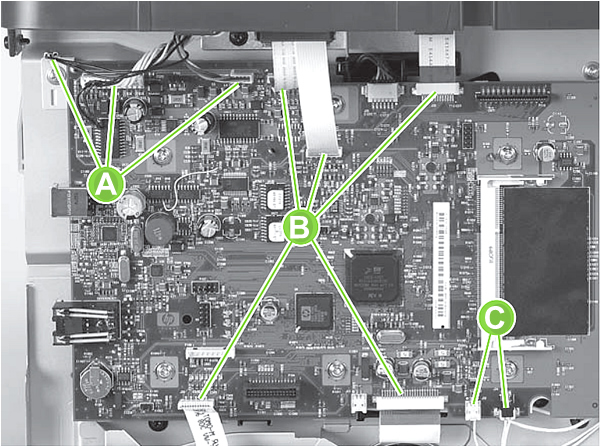
5. Remove six screws (see picture below), and then remove the formatter from the printer.
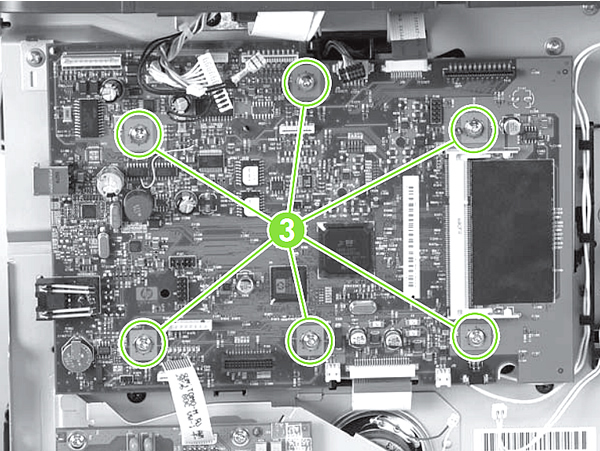
6. If your old formatter has a protective sheet (see picture below), you can keep that sheet and reuse it with the new formatter. See below for picture of correctly installed formatter protective sheet.
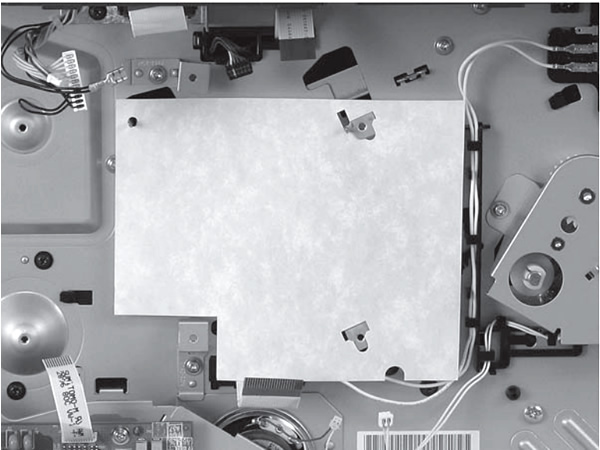
7. Install the new formatter board, replace screws, replug cables, reinstall left side cover.
That's it for installing the new formatter! Remember to send your old formatter back to us if you purchased your formatter on exchange. Ship it back in the box we sent if you still have it.





