Printer Pooling
Is printing critical to the day-to-day operations of your business? Do you have a backup printer? Do you know how, or have the time, to put the backup printer in place?
We often get calls from people who depend on their printers more than they realize, so when a printer goes down they need it fixed fast! Wouldn’t it be nice to have a redundant backup already in place? If one printer goes down in a pool, the next is already in service. This means when a printer goes down, you don’t need to worry about expensive over-night shipping of printer parts, the high cost of on-site service, and unproductive down-time. One on-site service call would practically pay for a good backup printer! How much did your last service call cost? $200? $300?
Back to our tutorial...
A printer pool is simply a group of 2 or more printers that use the same logical printer on your computer. In other words you would install a printer in your Printers and Faxes folder and have it connect to more than one physical printer. See below. If the first printer in the printer pool is busy, an incoming print job is assigned to the next available printer in the pool.
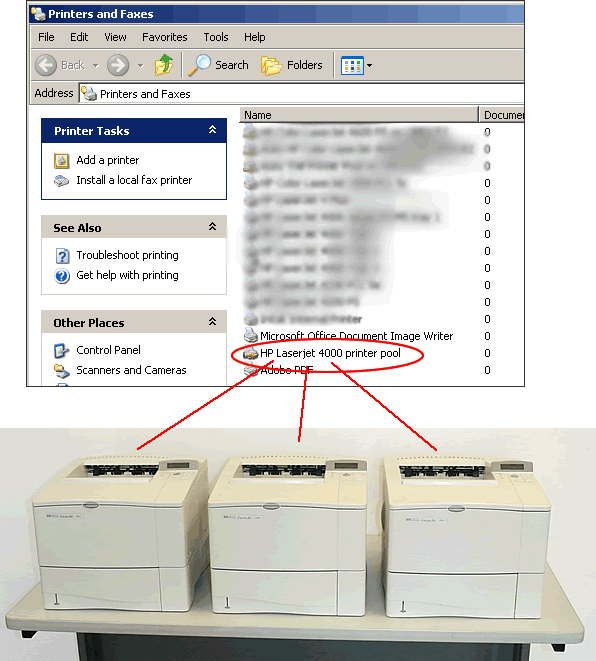
Other advantages of a printer pool:
- If someone sends a large print job to the printer, other users won't have to wait for it to finish.
- If a paper jam or some other printer error occurs, print jobs won't get backed up because the next available printer will take over.
Guidelines
- All the printers in the printer pool must be able to share the same driver, so ideally the printers in the pool would be similar models. In our example we used Laserjet 4000's, although the Laserjet 4000 driver often will work with many other models of HP Laserjets. We could very well have used Laserjets 4000, 4050, 4100, 5, 2100, or many other combinations of models that might work with the same driver.
- Ideally the printers in your pool should be placed in the same physical location because users will need to search the printouts on each printer to find their specific print job.
Physical Setup of the Printer Pool
Below is a sample printer pool--we set up 3 LaserJet 4000 printers with JetDirect network cards. We assigned unique IP addresses to each of the printers' JetDirect cards, and then ran cabling from the printers to an Ethernet hub. We then connected the hub to a network node.
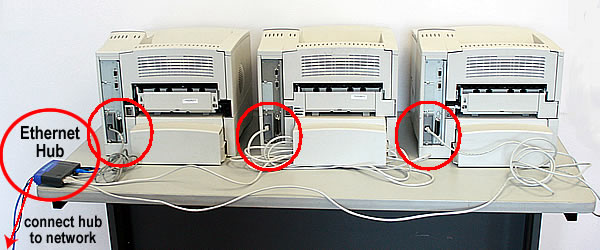
Other Steps in Printer Pooling Tutorial
- Printer Pooling Tutorial - part 1
- Printer Pooling Tutorial - part 2




