Page 6 - Driver Setup for a Network Printer
The procedure for setting up your driver with a JetDirect card is virtually the same as setting it up through a parallel cable. The main difference is that instead of printing to an LPT port you are printing to a port that points to the IP of the JetDirect card.
Click here to find out how to set up your computer’s driver when the printer is hooked up with a parallel cable.
When setting up the driver with a JetDirect card you will select local computer, as show below.
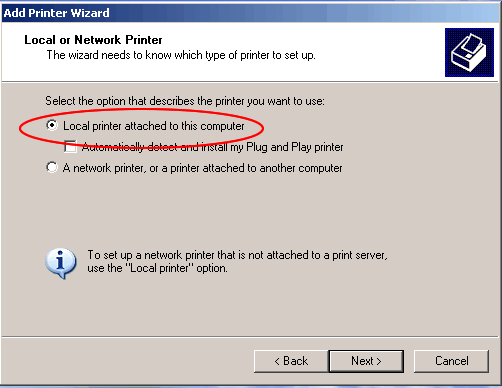
Then select either Standard TCP/IP Port or HP Standard TCP/IP Port.
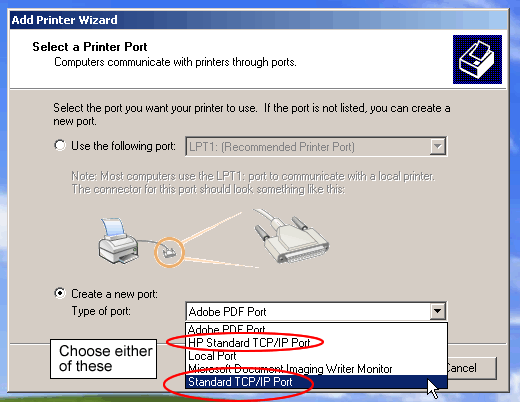
You will then get a new window that will allow you to enter the IP address of your printer.
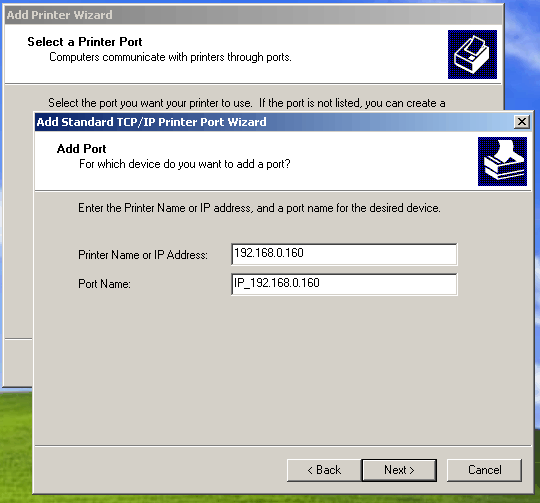
You may get an additional option where you would select Hewlett Packard JetDirect.
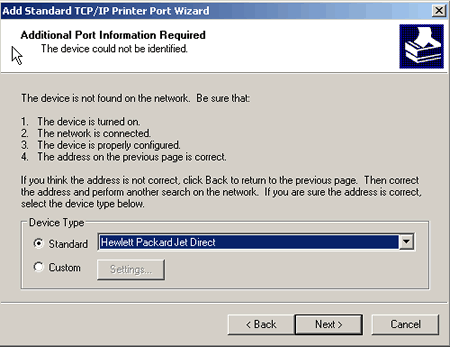
You can then complete the Add Printer Wizard in the same manner that you would with a parallel cable connected printer.




