HP LaserJet M806 Transfer roller installation instructions
Installing the transfer roller.
Open the front cover.
Rotate the cartridge release lever down until it clicks into place.
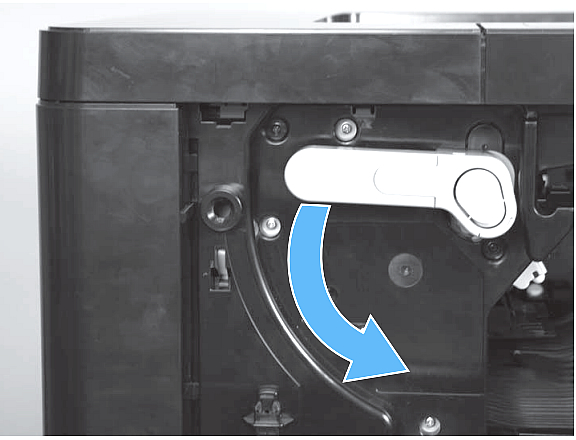
Press the blue tab at the end of the transfer roller assembly, and slowly pull the transfer roller assembly toward the front of the printer until it stops. Lift the assembly upwards to release the catch on the underside, and then remove the assembly.
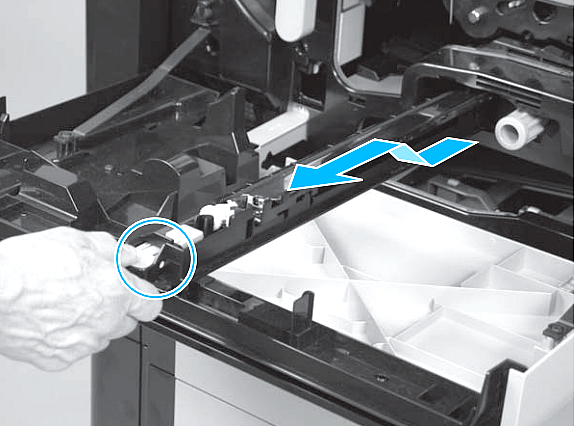
Install the new transfer roller assembly, make sure it inserts to the point that it latches.
Other Steps in HP LaserJet M806 M830
- HP LaserJet M806 Transfer roller installation instructions
- HP LaserJet M806 M830 fuser installation instructions





