HP LaserJet 4240 , 4250 Tray 1 pickup roller installation instructions
Installing the tray 1 pickup roller.
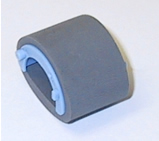
Open Tray 1 (flips down). Remove the cover from the envelope feeder slot (the plastic piece shown below) by pulling it straight out--see diagram below right if you have an envelope feeder installed.

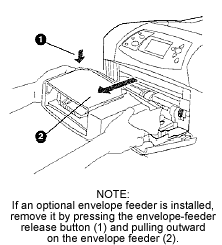
Use your fingers or a flathead screwdriver to pry outward on both of the tabs shown below to free the pickup roller.
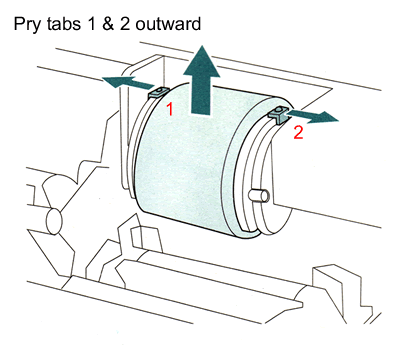
Remove the pickup roller. (Wait to replace the pick-up roller until after you have replaced the separation pad in the next step.)
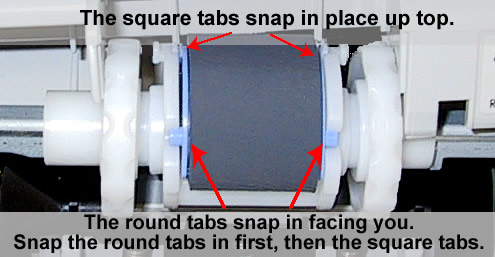
Other Steps in HP LaserJet 4240 , 4250
- HP LaserJet 4240 , 4250 fuser installation instructions
- HP LaserJet 4240 , 4250 transfer roller installation instructions
- HP LaserJet 4240 , 4250 tray 1 pickup roller installation instructions
- HP LaserJet 4240 , 4250 tray 1 separation pad installation instructions
- HP LaserJet 4240 , 4250 cassette pickup, feed, and separation roller installation instructions
- HP LaserJet 4240 , 4250 reset maintenance count instructions





