80 Service Error HP LaserJet 4 , 4Plus , 5 , 5si , 8000
If you are seeing the '80 Service Error' on an HP LaserJet 4 , 4Plus , 5 , 5si, or 8000 series machine, you probably have a failing JetDirect network card. These cards screw into an MIO slot at the rear of the printer, see picture below.
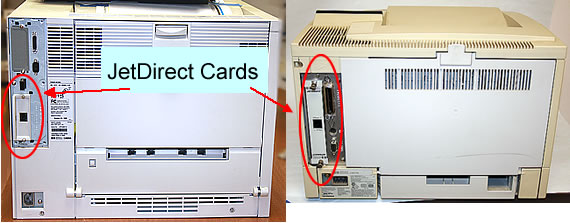
Sometimes the '80 Service Error' message is temporary, so try rebooting the printer and clearing any print jobs from the print queue. If you continually see the error message, you should replace the JetDirect card. Fortunately that is not difficult, just 2 screws to remove the card.
For the older printer series that uses MIO ports -- like the LaserJet 4, 4Plus, 5, 5si, and 8000 series -- we normally recommend installing either the newer HP JetDirect J4100A card (faster 10/100 speed) or the older HP JetDirect J2550A card (slower speed). Both of these cards are very stable.
For the newer printer series which use EIO ports -- like the LaserJet 2100, 2200, 2300, 2400, 4000, 4100, 4200, 4300, 5000, 4600, 5500 series -- we normally recommend installing either the newer HP JetDirect J7934A/G 620n card (newer card with sleek Web browser interface) or the older HP JetDirect J3113A 600n card (older card, no browser interface, still very reliable.) Both of these cards can run at 10/100 network speed and are very stable.
Click here to see a complete list of JetDirect cards.




