Installing charge roller Lexmark T650 T652 T654
1. Open the front cover and remove the toner cartridge.
2. Detach the left side of the charge roller assembly from the printer, see picture below.
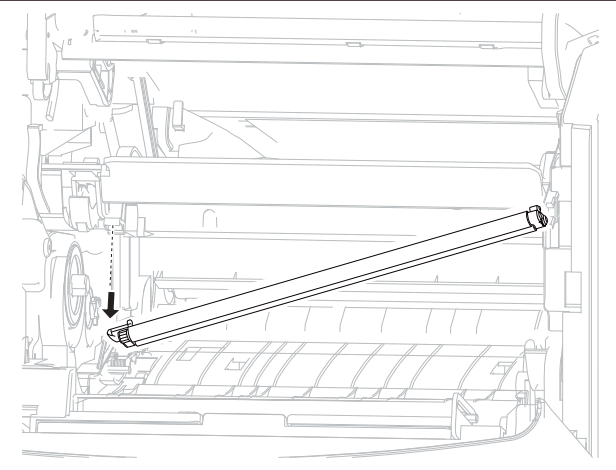
3. Next detach the right side of the charge roller assembly.
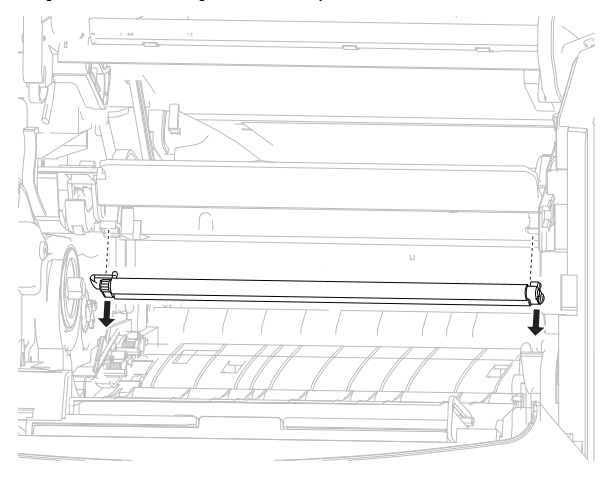
4. When installing the new charge roller, avoid touching the surface of the roller, handle it by its tips. Install right side first, then lock in the left side.




