HP LaserJet M604 M605 M606 fuser installation instructions
Installing the fuser.
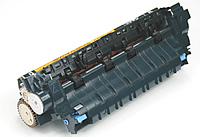
Turn the printer off and unplug the power cord. The fuser might be hot if you have been using the printer. As a safety precaution wait 30 minutes for the fuser to cool before proceeding.
If a duplexer is installed, remove it from the back of the printer.
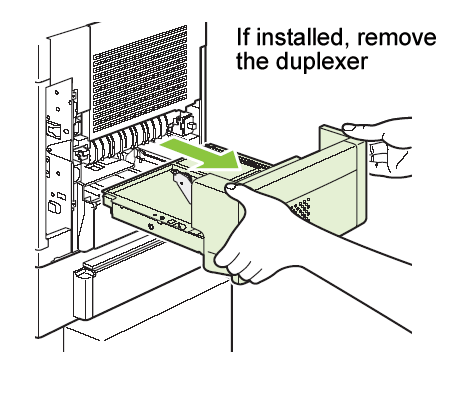
Next fold down the rear door.
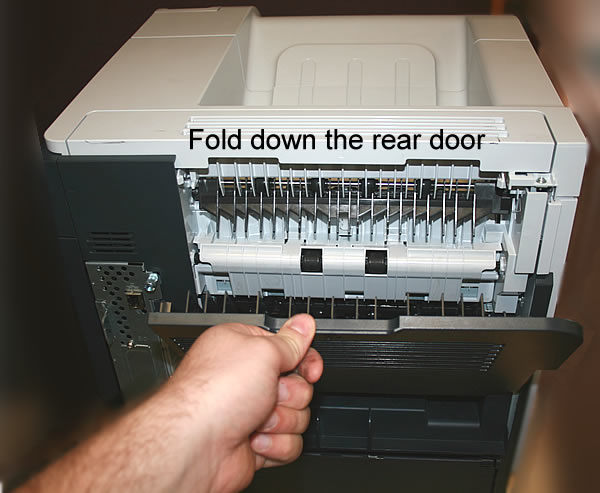
Flex the plastic arm-hinge (circled in red below) on the left bottom of the door . This will release the tab which holds the plastic arm in place, and will free the door.
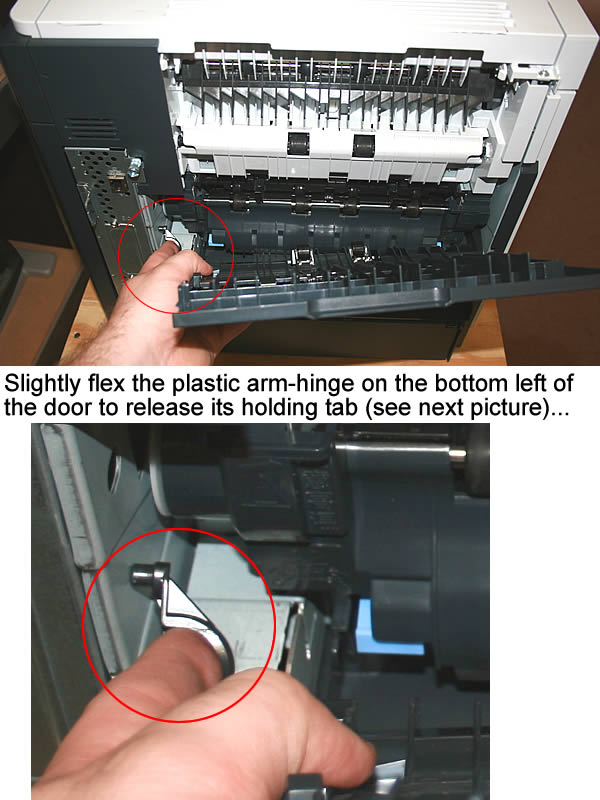
While grasping onto both sides of the fuser, push the blue levers upward and pull the fuser straight out.
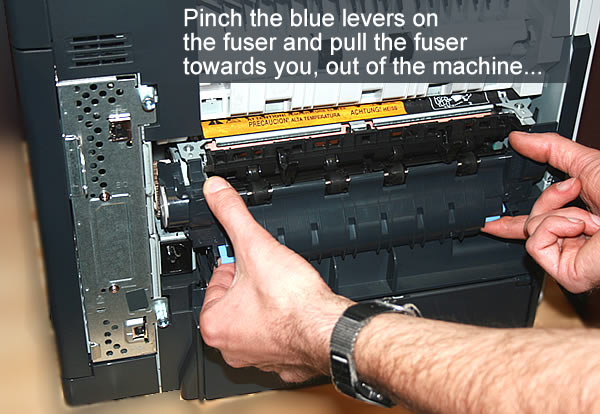
Install the replacement fuser by inserting it and aligning the left side first. Push the fuser firmly--listen for the sound of both blue levers clicking into place. If the fuser does not click into place you run the risk of wearing out both the fuser and the gears that drive the fuser prematurely. Re-install the plastic rear output bin.
That's it for the fuser! Remember to send your old fuser back to us if you purchased your maintenance kit on exchange. Ship it back in the box we sent if you still have it.
Other Steps in HP LaserJet M604 M605 M606
- HP LaserJet M604 M605 M606 transfer roller installation instructions
- HP LaserJet M604 M605 M606 fuser installation instructions
- HP LaserJet M604 M605 M606 cassette rollers installation instructions
- HP LaserJet M604 M605 M606 Reset the maintenance count instructions
- HP LaserJet M604 M605 M606 Tray 1 pickup and feed roller installation instructions





