HP LaserJet M607 M608 M609 secondary transfer roller installation instructions
Installing the secondary transfer roller.

Open the rear door of the printer.
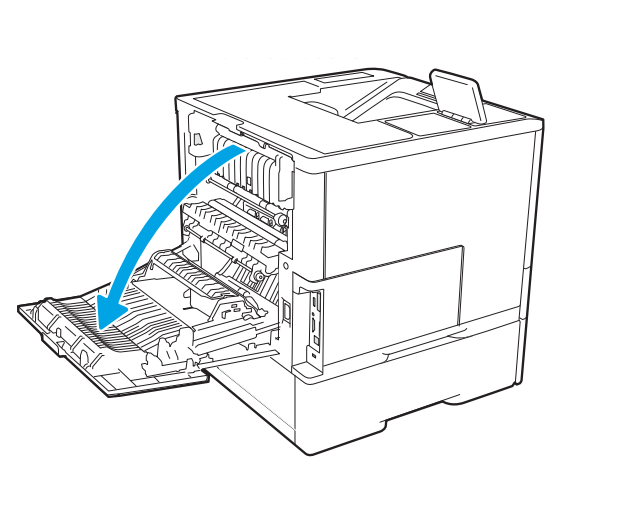
The secondary transfer roller assembly is mounted to the transfer assembly -- pinch four tabs as shown below to release the roller and lift it up and away to remove.
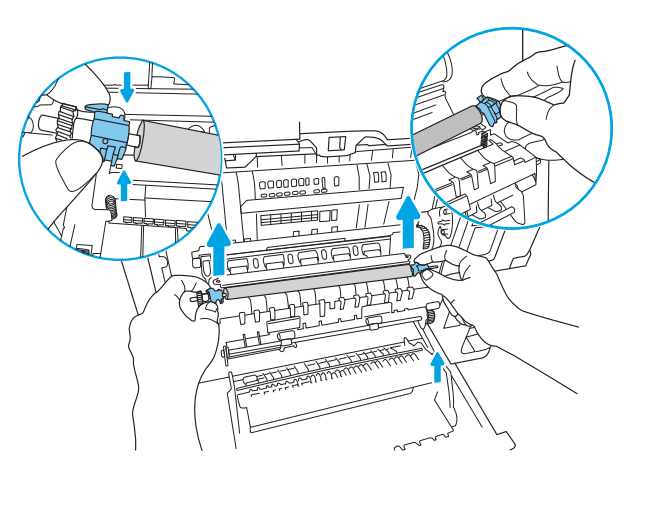
Install the new secondary transfer roller; make sure the pin on each end of the roller lines up with the grooves of the transferassembly. Pinch the locking tabs together until the roller is properly seated and then release the tabs to lock it in place.
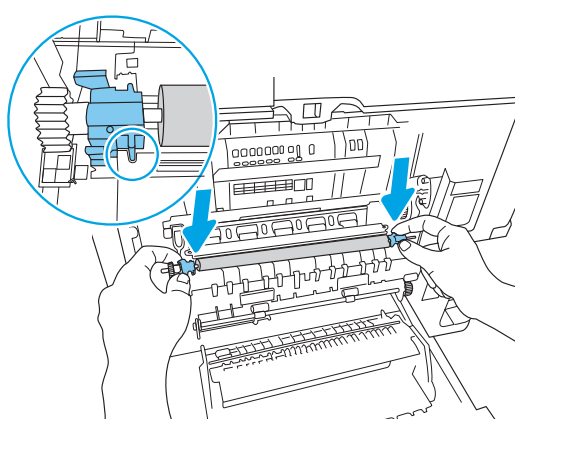
Other Steps in HP LaserJet M607 M608 M609
- HP LaserJet M607 M608 M609 secondary transfer roller installation instructions
- HP LaserJet M607 M608 M609 fuser installation instructions





