HP LaserJet 2100 Tray 2 separation pad installation instructions

To replace the Tray 2 separation pad, first press the metal lift plate down until it locks in place.

Flip Tray 2 over and locate the two tabs holding the separation pad in place, as shown below.

Use a flathead screwdriver to gently pry the tabs loose.

Flip Tray 2 back over to its top side, and gently pry the front tabs of the separation pad loose.
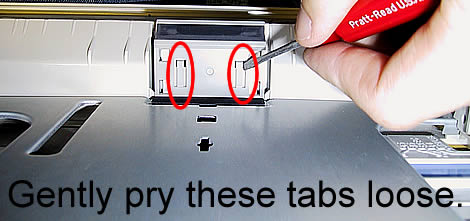
Gently pull the pad up and away. If it doesn't slide upwards easily, check each of the four tabs again to make sure they are free.

Reuse this spring on the new separation pad. Place it securely on the bump of the new separation pad.

Line up the spring on the separation pad with the spring pedestal and line up the plastic tabs on the pad with the metal plate. Slide the tabs down over the metal plate. The restraining tabs will click and hold the separation pad in place.
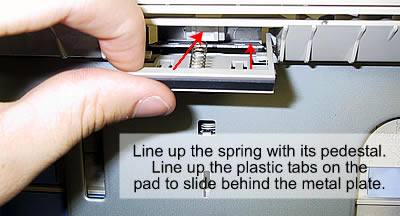
Other Steps in HP LaserJet 2100
- HP LaserJet 2100 transfer roller installation instructions
- HP LaserJet 2100 Tray 2 pickup roller installation instructions
- HP LaserJet 2100 Tray 2 separation pad installation instructions
- HP LaserJet 2100 Tray 1 Separation pad and pickup roller installation instructions
- HP LaserJet 2100 fuser installation instructions





