HP LaserJet 2200 Tray 2 pickup roller installation instructions

Remove Tray 2. Place the printer so that it rests on its rear cover and so you can easily see and access the tray 2 pickup roller.

Use a flat blade screwdriver to gently pry and release the white plastic lever's tab on the left side of the tray 2 pickup roller, and then rotate the white plastic lever outwards. Remove the lever..
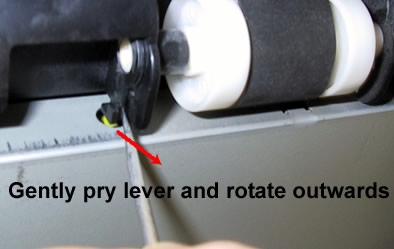 |
 |
Next slide the pickup roller itself towards the left side of the printer.
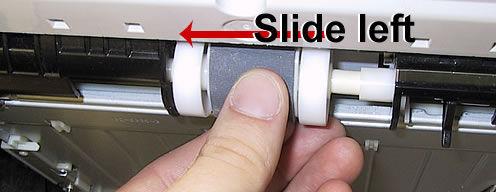
Use a flat blade screws driver to pry the tab on the lever (shown below) on the right side of the pickup roller. Rotate the lever outwards, and then slide the lever towards the right side of the printer. Sliding this lever releases the pickup roller shaft.

Lift the pickup roller out of the printer.
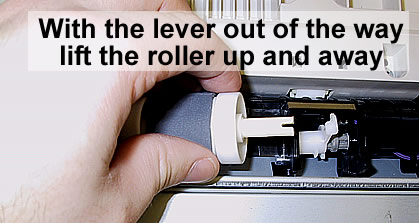
Remove the two white rollers from the old pickup roller and place the two white rollers on the ends of the new pickup roller.
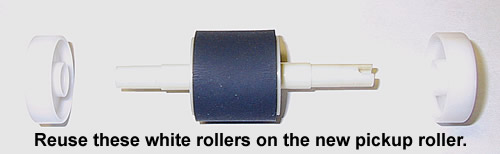
Replace the pickup roller in its carriage as follows: Insert the left end first, then lower the right end down.

Slide the slotted end of the pickup roller through the white lever. Rotate the roller as you slide it to the right so that the gray drive shaft connects to the slotted end of the pickup roller. The lever on the left side will not fit properly unless the gray drive shaft is properly connected to the white pickup roller.
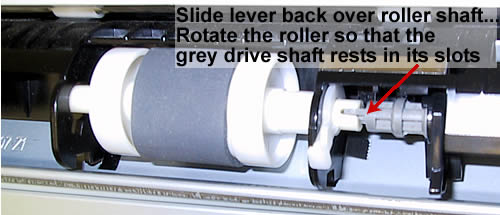
Replace the left lever, and then rotate both levers downwards until they lock in place.
 |
Other Steps in HP LaserJet 2200
- HP LaserJet 2200 transfer roller installation instructions
- HP LaserJet 2200 Tray 2 pickup roller installation instructions
- HP LaserJet 2200 Tray 2 separation pad installation instructions
- HP LaserJet 2200 Tray 1 Separation pad and pickup roller installation instructions
- HP LaserJet 2200 fuser installation instructions





