HP Color LaserJet 3700 manual feed pickup roller, separation pad installation instructions
 |
 |
Open the front door and fold down the transfer assembly.

You will find a small grey roller near the bottom of the transfer belt assembly. You will need to remove the transfer belt assembly before being able to work with this roller and its accompanying separation pad.
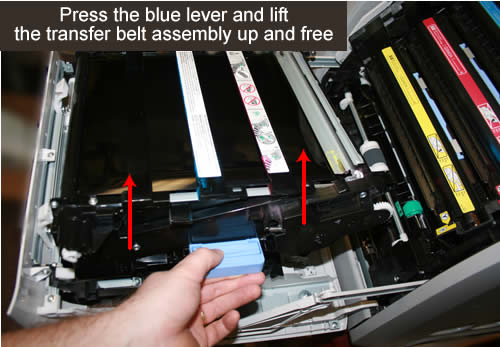
Next pinch the small holding tab on the right side of the white cam roller (shown below), and then slide the white cam roller away from the grey pickup roller.
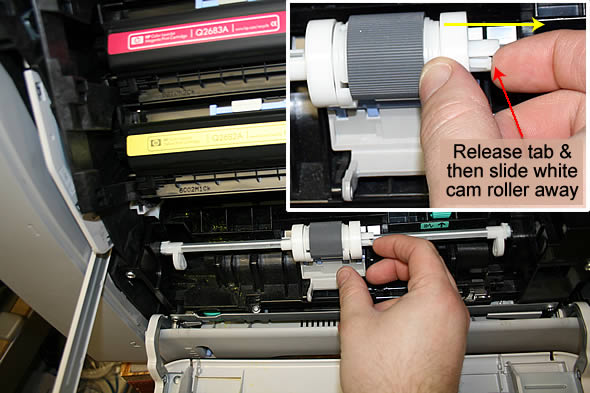
Now the roller is free and you can remove it from its holder.

Before installing the new roller, you'll need to remove/replace the separation pad which sits underneath the roller.
Use a flat blade screwdriver to lift the separation away from its holder. Remove the old separation pad.
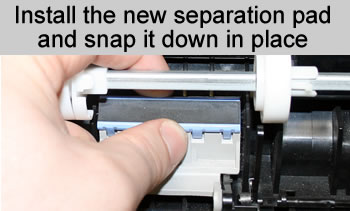
Now you can install the new pickup roller. Slide the roller (align the roller as pictured below) flush against the left cam. Then follow with the right cam, sliding it up against the roller so that it locks in place.
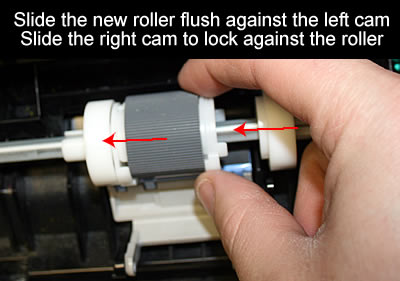
Now you can reinstall the transfer belt assembly.
Other Steps in HP LaserJet 3700
- HP Color LaserJet 3700 fuser installation instructions
- HP Color LaserJet 3700 manual feed pickup roller & separation pad
- HP Color LaserJet 3700 cassette pickup roller & separation pad
- HP Color LaserJet 3700 resetting fuser count





