HP LaserJet 4Plus, 4MPlus cassette pickup roller installation instructions
Installing the Tray 2 (cassette) pickup roller.
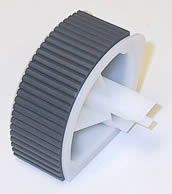
Remove the lower tray.
Remove the toner cartridge (to avoid spilling) and then turn the printer on its side so you can easily access the bottom of the printer.
The roller is circled in the picture below. Squeeze the two tabs and pull the roller off the shaft. To install the new roller, rotate it on the shaft until it is alligned and clicks into place.
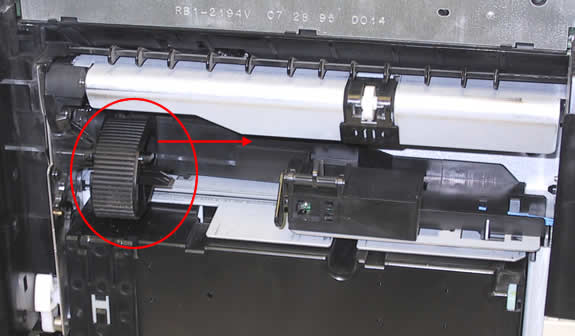
Other Steps in HP LaserJet 4Plus, 4MPlus
- HP LaserJet 4Plus, 4MPlus fuser installation instructions
- HP LaserJet 4Plus, 4MPlus transfer roller installation instructions
- HP LaserJet 4Plus, 4MPlus Tray 1 pickup roller , separation pad installation instructions
- HP LaserJet 4Plus, 4MPlus cassette pickup roller installation instructions
- HP LaserJet 4Plus, 4MPlus optional cassette pickup roller installation instructions





