Replacing the Formatter HP Color LaserJet CP4025 CP4525

The formatter board on the HP Color LaserJet CP4025 CP4525 series printers is a commonly replaced part.
Signs that you need to replace this formatter board can include: Dead display panel , printer won't respond and MEM TEST FAILURE REPLACE DIMM 0 error errors. Call us with any questions at 866-352-7108.
Fortunately, replacing the formatter is a very simple procedure. Scroll down to view installation instructions for this formatter.
| HP Color LaserJet CP4025 CP4525 series formatter assembly |
How To Replace the Formatter Board Assembly HP Color LaserJet CP4025 CP4525 series printers
1. Turn the printer off, and disconnect the data cables from the formatter assembly.
2. At the rear of the printer, loosen the 2 black thumbscrews, and then grasp the thumbscrews and slide the formatter out of the printer. See picture below.

3. Move the black tabs toward each other, and gently pull the formatter board out from the printer.
4. If your old formatter has any extra memory installed (some do, some don't) you can transfer over any extra memory from your old formatter to your new formatter. To remove the memory chips, spread the little latches apart on each side of the DIMM slot, lift the DIMM upwards at an angle, and pull it out of the slot. See illustration below.
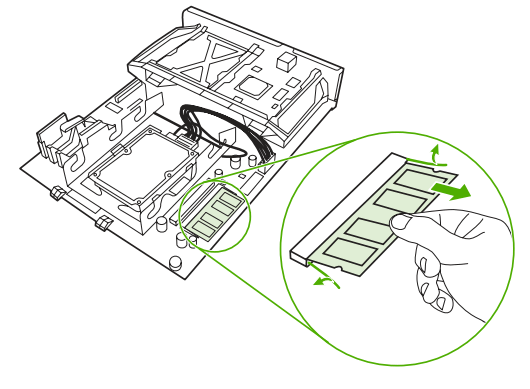
5. As you transfer the memory from your old formatter to your new formatter, notice the alignment notch (circled in picture below) which will help when installing the stick onto the new formatter. Handle the DIMM by its edges, align the notch on the DIMM and insert the DIMM at an angle into the similar slot on the new formatter.
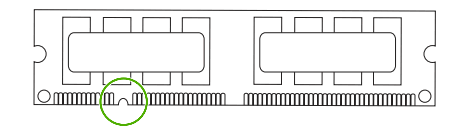
8. Firmly press the DIMM into the slot. When installed correctly, the metal DIMM contacts will not be visible and the DIMM will "lock" into place.
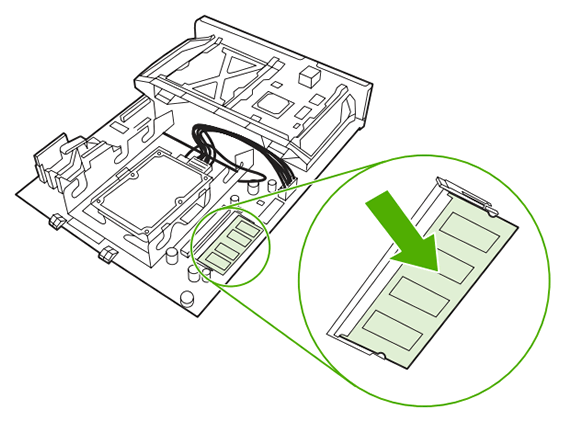
8. Align the new formatter board into the guide tracks at the top and bottom of the slot, and then slide the new board into the printer until it rests in place. Tighten the thumbscrews to secure it.
That's it for installing the new formatter! If you purchased the formatter at the exchange price, don't forget to send back your used formatter to PrinterTechs. Re-use the same box and include a copy of the RMA information in the box.





