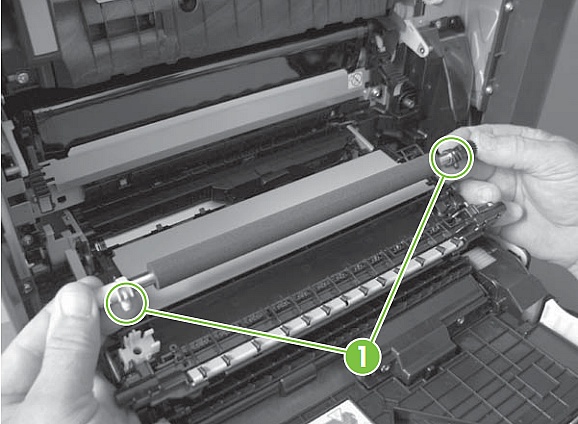Replacing the Secondary Transfer Roller HP Color LaserJet CP3525 CM3530
1. Fold down the right-door assembly, see picture below.

2. Use the blue lever circled in picture below to lower the secondary transfer assembly.
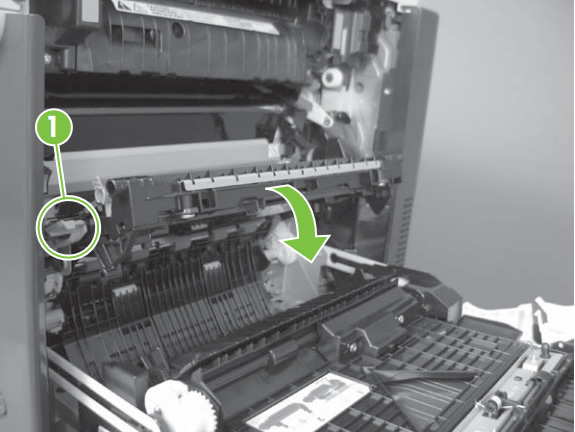
3. Grasp the collars of the roller shaft, and lift the transfer roller up and free.
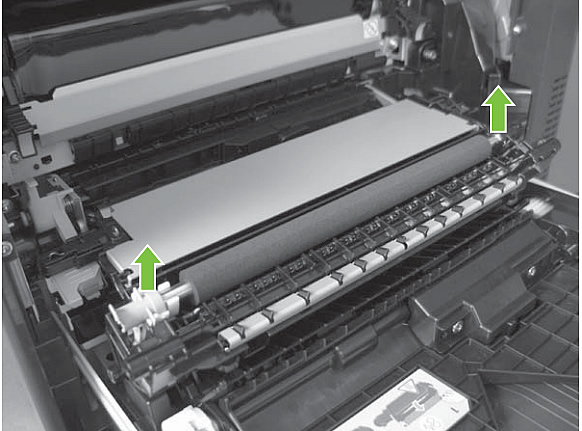
4. As you install the new transfer roller, locate the pins on the shaft collars (pins circled in callout 1 of picture below) and line these pins up with the holes in the mounting assembly.