HP LaserJet 4 , 4Plus output assembly installation instructions - part 4
Turn the printer around so you are facing the front of the printer. Notice the two white hook-shaped tabs circled below on the output assembly. The hook-shaped tabs slide into the slots in the frame. The slot on the right side isn't visible so you need to go by feel. The easiest way to do this is to tip the assembly forward and insert the tabs in the slots. Then rock the top of the assembly back so the tabs on the back side of the assembly lock into place as shown in the lower image. This takes a little patience and you might need to gently rock the assembly back and forth several times to get it seated and locked into place. Make sure to press the metal grounding tab back into place as shown on the previous page.
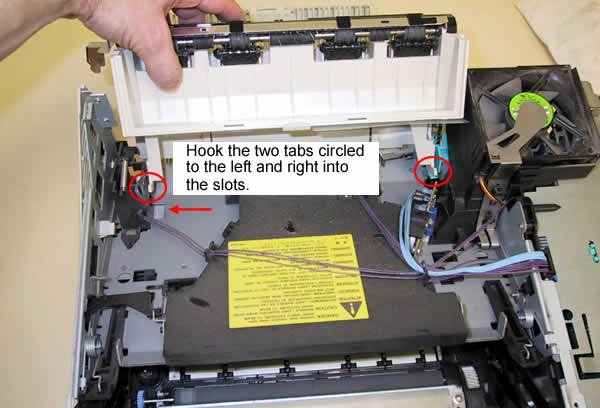
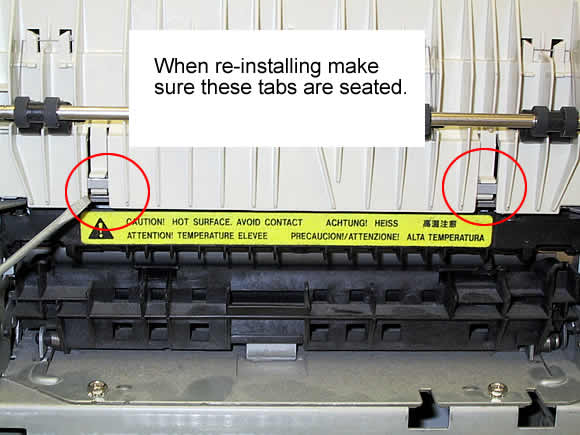
Re-install the top cover and side panel in reverse of the previous steps.
That's it! You're done!
Other Steps in HP LaserJet 4 , 4Plus output assembly
- HP LaserJet 4, 4Plus output assembly installation instructions , part 1
- HP LaserJet 4, 4Plus output assembly installation instructions , part 2
- HP LaserJet 4, 4Plus output assembly installation instructions , part 3
- HP LaserJet 4, 4Plus output assembly installation instructions , part 4





