All asterisks (stars) filling the display LaserJet 4000 4050 4100 4200 4300
If on bootup your printer never comes to the "Ready" state -- instead you are seeing all asterisks (stars) filling the display -- this means your printer's formatter (main logic board) is not able to initialize properly.
The most common problem that causes the formatter to freeze up is a failing network card. Try turning the printer off, unscrew the JetDirect card from the back of the printer (see picture below, the JetDirect screws into the formatter board), and reboot the printer with the JetDirect card missing. If the printer comes to "Ready" with the network card removed, you should replace the network card. For these series printers, we recommend either the 600N J3113A card as the older but reliable, cheaper card, or the 620N J7934A/G card as the newer very stable, modern interface card. There is a card we DON'T recommend, the 615N J6057A card is the most unreliable card HP ever made and we do not recommend or sell that model. Call us with any questions toll-free 866-352-7108 or local 608-831-2396.
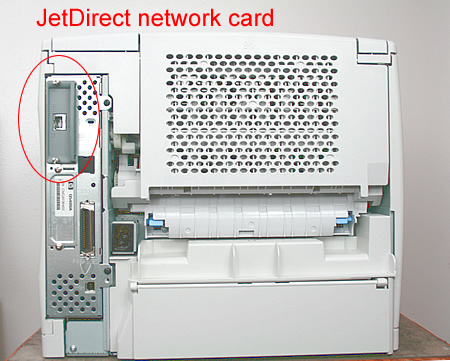
If removing the network card doesn't help, you probably need to replace the entire formatter assembly itself or the DIMM. We sell both at PrinterTechs. Again, feel free to give us a call with questions toll-free 866-352-7108 or local 608-831-2396.




