Losing network connection HP LaserJet P3005 series
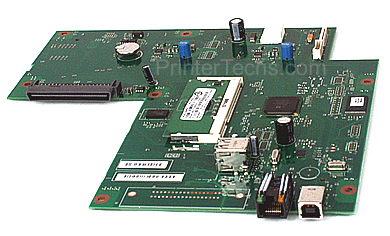
If your HP LaserJet P3005 seems to be losing its network connection (i.e. you send a file and it never prints or it won't print until you reboot the computer, or you look at the printer status in your Control Panel and it says "Offline", etc.) you probably have a failing formatter. The formatter is a circuit board that controls the logic, receives the data from the computer, and breaks it down into a printable format.
Unfortunately the formatter boards on these P3005 model printers are becoming notorious for failure. For a temporary fix, you can sometimes restore the network connection by rebooting the printer, re-installing the print driver, or by setting up the printer with a static IP address. However, this is SUCH a common issue on this model printer that we generally look straight to the formatter board as the culprit.
Fortunately, replacing the formatter is not difficult on this model. Clck here for our instructions: Replacing the Formatter HP LaserJet P3005 P3005D P3005N P3005DN P3005X Keep in mind there are TWO versions of this formatter, a network model and a non-network model, make sure you get the correct version when you replace it.
Call us with any questions, toll-free 866-352-7108 or local 608-831-2396.




