Magenta Color fades or prints light on HP Color LaserJet 2605dn printer
One commonly reported issue on the HP Color LaserJet 2605dn series printers is a "light print" or "fading" of the Magenta (red) color. Usually this problem is caused by a dirty mirror inside the printer's laser scanner, and the problem is specific to the Magenta color. (Unfortunately this printer's laser scanner is not sealed very well so particles can leak in, and the Magenta mirrors are the lowest mirrors in the machine, so it tends to catch particles falling from above.)
The fix is to clean the mirror; however, accessing the laser scanner is a big job. Many times people prefer to call a technician to do this cleaning -- we can do the repair here at PrinterTechs if you would like. On average a technician will take 1 to 1.5 hours to access/clean this mirror; if you are going to try cleaning it yourself, and it's your first time disassembling the printer I would plan on several hours.
Essentially to get to the laser scanner, you need to remove the outer panels, remove the rear cover, unplug the DC controller board, reroute the wires and remove several wire guides from the right side side and top rear, unscrew & remove a metal plate which holds the DC controller & formatter, and then unscrew & remove the laser scanner assembly. With the laser scanner in hand, you can remove the cover and wipe down the mirrors with something soft & non-abrasive (usually we use a cotton swab, see picture below).
Because this is a big job, we aren't able to walk people through this repair over the phone-- refer to the general steps above as the steps for accessing the scanner. Since it's an involved repair you may decide you want to call a service tech for cleaning.
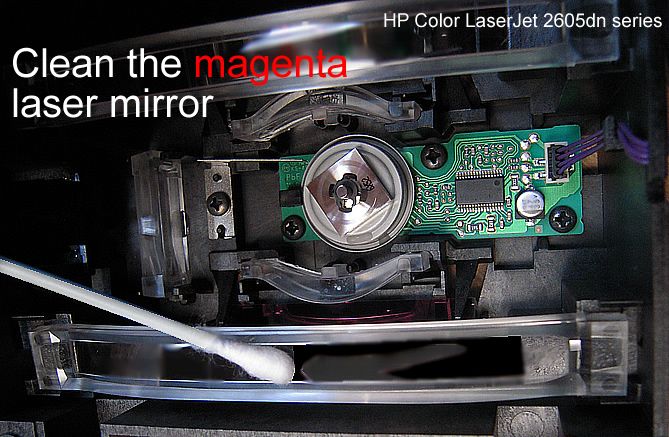
If you came to this page looking for a replacement printer for your 2605dn, we recommend the HP Color LaserJet 3800DN or HP Color LaserJet CP3505DN as good replacements.




