Scanner Error 2 HP Color LaserJet 2820 2840
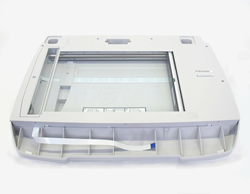 The "Scanner error 2" is a common problem on the HP Color LaserJet 2820 and 2840 series printers. The general advice is to turn the printer on and off, and see if the error resolves. If the "Scanner error 2" keeps coming back, you should replace the flatbed scanner assembly.
The "Scanner error 2" is a common problem on the HP Color LaserJet 2820 and 2840 series printers. The general advice is to turn the printer on and off, and see if the error resolves. If the "Scanner error 2" keeps coming back, you should replace the flatbed scanner assembly.
The "Scanner error 2" usually triggers when the scanner's drive motor fails. Fortunately, replacing the flatbed scanner assembly is not considered difficult. If you decide to purchase the part, we can provide a set of instructions.
Click here to purchase a replacement scanner assembly.
Call us with any questions @ 866-352-7108.
If you prefer to replace this model printer and are looking for a significant upgrade over the LaserJet 2820 or 2840 series, check out the HP Color LaserJet 4730xs printer.




