59.F0 error ITB Contact Alienation error HP LaserJet Enterprise Color M551 M551n M551dn
For a 59.F0 error, generally we recommend you try reseating the transfer belt assembly a couple times, also try reseating the toner and the fuser assembly.
If you have spares of any of these parts you can install them to help eliminate culprits. The problem can be a failing Transfer Belt Assembly.
There is also a Fuser Drive Assembly mechanism which can fail, which turns a flag on your transfer belt assembly.
You can test the Fuser Drive Assembly, see our instructions below. Also below is a photo of the gear you should watch during the test to see if the gear spins properly. Usually if the Drive Assembly is damaged that gear will "skip" or even not spin at all. If you are hearing a "clicking" noise as this test runs, it is likely that this Fuser Drive Assembly is damaged and needs replacing.
Follow the instructions below to Perform an "ITB Contact Alienation" test:
1. Open the right side door and remove the transfer belt assembly.
2. Open the toner access door, and remove the Cyan cartridge.
3. Refer to the picture which is below, insert a flatblade screwdriver into the little slot on the front, keep that screwdriver inserted while you run the test. The screwdriver is pressing on a lever inside the opening which simulates the toner access door is closed.
4. Press the Menu button and use the Down Arrow to find DIAGNOSTICS. Press OK.
5. Press the Down arrow until you find COMPONENT TEST, press OK.
6. Press the Down arrow until you highlight ITB CONTACT / ALIENATION, and press OK. When you press OK, you should start watching the little white gear pointed to in the attached picture. You may need a flashlight to see clearly. During this test that little gear is supposed to spin, and our guess is, the gear isn't spinning or if it does spin, it skips. If you hear a clicking noise during operation, that is also a sign the Fuser Drive Assembly is damaged.
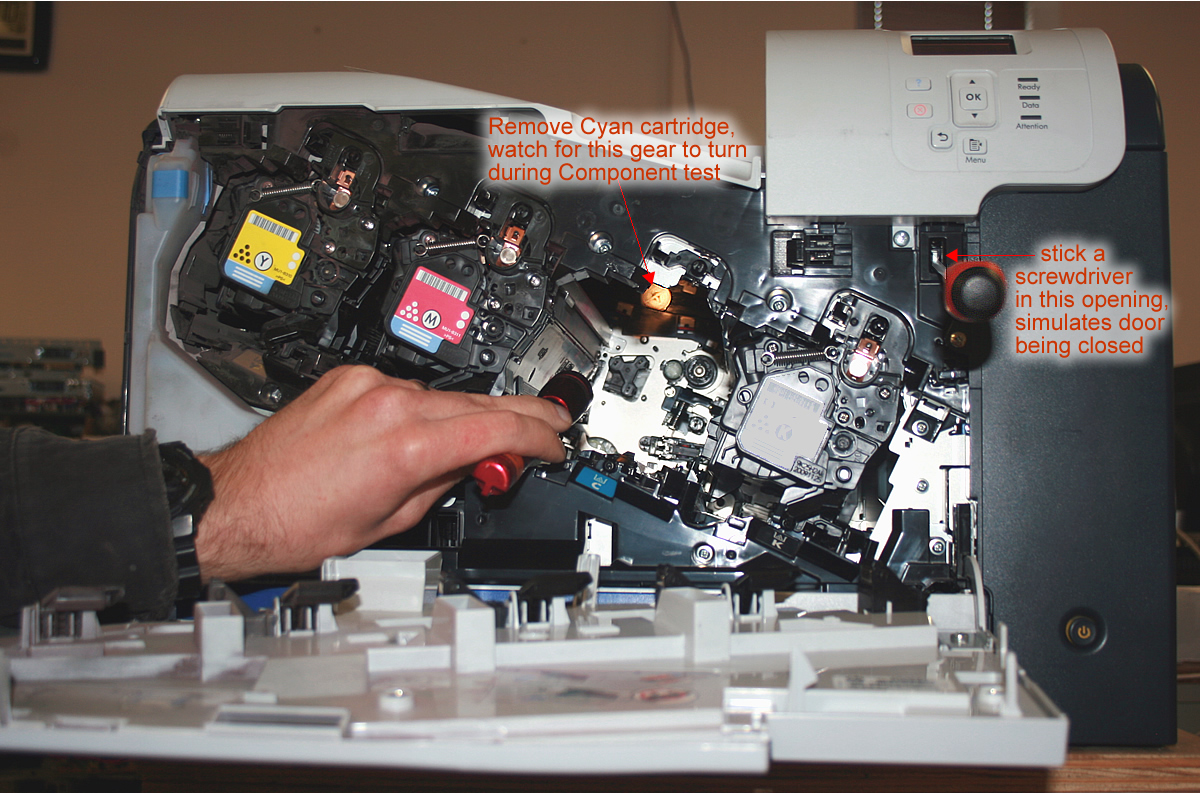
Now, if you have determined the Fuser Drive Assembly is the problem, we do sell this part. However, keep in mind it is a huge job to install this part, usually a 2-3 hour job. In many cases, customers would prefer to have a technician install it or else replace the printer. Give us a call with any questions, 866-352-7108. Also, there are 2 versions of the fuser drive assembly, if you have a duplexing machine (M551dn or M551x) you need the duplexing fuser drive assembly, if you have a simplex machine (M551n) you will need the simplex drive assembly.
Click here for ordering information for a duplexing fuser drive assembly (M551dn or M551x)
Click here for ordering information for a simplex fuser drive assembly (M551n)




