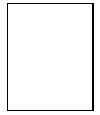| Problem | Possible Cause | Solution |
blank page - occasional
|
Multiple feeds
|
The printer may be feeding two or more pages at once because the paper is difficult to separate. Flex the paper a bit to help separate before installing in printer.
|
blank page - occasional
|
Software configuration ,. network configuration
|
Re-install printer driver. Check paper size settings in software. Check any software/network settings related to printing a blank separator page between jobs.
|
blank page - occasional
|
Malfunctioning paper pickup assembly
|
The paper pickup solenoids can misfire and intermittently cause the pickup rollers to rotate an extra revolution. This will cause a blank page. Replace or repair paper pickup solenoids.
|