HP LaserJet 4350 Tray 1 separation pad installation instructions
Installing the tray 1 separation pad.

Use a flathead screwdriver to pry the grey separation pad up and loose from its black plastic base.

When the separation pad is loose, use pliers or your fingers to hold the black plastic base down, and drag the grey pad out and free.

As shown below, in some maintenance kits you will receive the entire pad assembly as a replacement part. If that is the case, pry the new replacement grey pad off its black base. The pad is actually the part which wears out--not the black plastic base--so you will be replacing the grey separation pad only.

Insert the new replacement separation pad. The grey "teeth" on the pad must point downward and towards you. The pad will not install backwards. When the pad seems somewhat secure, press down firmly with your fingers or a screwdriver on the top of the pad to snap it in place. You will hear a clicking sound as the pad locks in place.

Now snap the replacement pickup roller in place. The round tabs at the bottom of the pickup roller must be inserted first; they go in the indentions near the bottom of the base. The square tabs snap in place at the top of the pickup roller base.
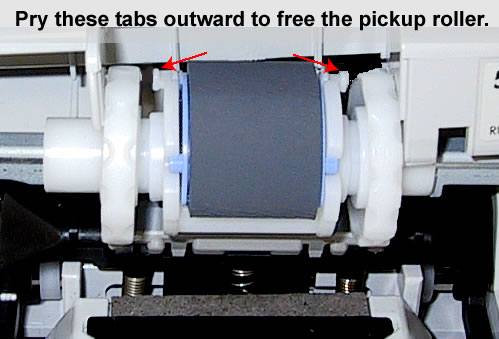
Insert this plastic piece as shown below (or if you're using an envelope feeder, replace it now).

Other Steps in HP LaserJet 4350
- HP LaserJet 4350 fuser installation instructions
- HP LaserJet 4350 transfer roller installation instructions
- HP LaserJet 4350 tray 1 pickup roller installation instructions
- HP LaserJet 4350 tray 1 separation pad installation instructions
- HP LaserJet 4350 cassette pickup, feed, and separation roller installation instructions
- HP LaserJet 4350 reset maintenance count instructions





