HP LaserJet P3005 Tray 2 separation pad installation instructions
Replacing the Tray 2 separation pad.
Remove Tray 2 and remove the 2 screws holding the separation pad assembly in place. Pull up on the assembly and remove it from the tray.
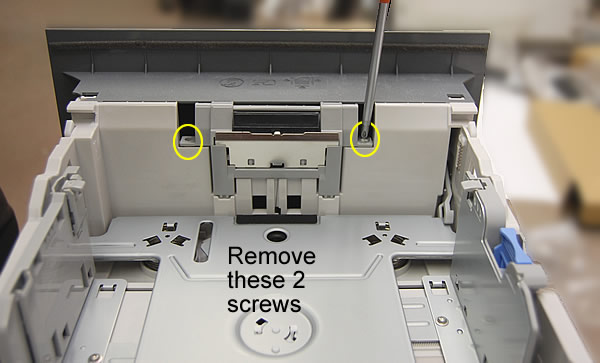
Install the new assembly and secure with the 2 screws.
Other Steps in HP LaserJet P3005
- HP LaserJet P3005 transfer roller installation instructions
- HP LaserJet P3005 Tray 2 Pickup roller installation instructions
- HP LaserJet P3005 Tray 2 separation pad installation instructions
- HP LaserJet P3005 Tray 1 pickup roller , separation pad installation instructions
- HP LaserJet P3005 fuser installation instructions
- HP LaserJet P3005 fuser drive gear installation instructions
- HP LaserJet P3005 Resetting the maintenance count





