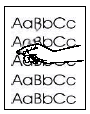| Problem | Possible Cause | Solution |
Loose toner
|
Defective , failing fuser
|
Replace the fuser
|
Loose toner
|
Toner cartridge is defective
|
Replace the toner cartridge
|
Loose toner
|
Wrong fuser setting for paper type
|
Paper type settings control the heat of the fuser and bonding of the toner. From the paper-handling menu on the control panel, change the fuser mode setting or choose a different paper type from the printer driver
|
Loose toner
|
Toner spill contamination inside the printer
|
Print a few more pages to see if the problem corrects itself. Clean the inside of the printer or use the printer's cleaning page.
|
Loose toner
|
Paper type might be unusable (too thick, too smooth, etc).
|
Try an alternate paper type
|