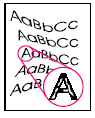| Problem | Possible Cause | Solution |
| Misshapen characters |
Defective , failing fuser assembly
|
Replace the fuser
|
| Misshapen characters |
Laser scanner assembly is defective
|
Replace the laser scanner assembly
|
Misshapen characters
|
Failing drive gears causing fuser rollers to "slip" when bonding
|
Listen for excessive drive gear noise; examine drive gears for wear. Replace if necessary.
|
| Misshapen characters |
Failing transfer roller
|
Clean or replace transfer roller
|
| Misshapen characters |
Paper surface is too smooth for proper toner adhesion
|
Try an alternate paper type with different surface
|
| Misshapen characters |
Paper surface is too rough; toner migrates to low spots and leaves higher areas void |
Try an alternate paper type with different surface |