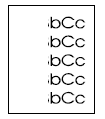| Problem | Possible Cause | Solution |
| Partial blank page |
Toner cartridge is failing
|
Replace the toner cartridge
|
| Partial blank page |
Unseated transfer roller
|
Check transfer roller to ensure proper installation
|
| Partial blank page |
Dirty laser scanner, or defective laser scanner
|
Clean laser scanner mirrors. Checker shutters for correct operation. Replace laser scanner if necessary.
|
| Partial blank page |
Failing engine controller board, failing high voltage power supply
|
1. Ensure that the drum ground spring is connected to the engine controller board correctly. 2. Clean the contacts if they are contaminated. If the problem remains after cleaning, or parts are damaged or deformed, replace them. 3. Replace the engine controller board. 4. Replace the high voltage power supply.
|
| Partial blank page |
Page is too complex or not enough memory
|
Memory overflow error should occur, or "page too complex" error. Try an alternate print driver. Add printer memory if necessary.
|