Laser printer print defects - Toner specks
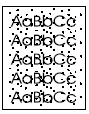
| Problem | Possible Cause | Solution |
|---|---|---|
| Toner specks | Failing toner cartridge |
Replace toner cartridge |
| Toner specks | Toner spill contamination in the printer | 1. Print a few pages to see if the problem corrects itself. 2. Clean the inside of the printer or use the printer's cleaning page. |
| Toner specks | Fuser assembly has toner buildup, or is failing. |
Do halfway test to isolate the problem. Run some more pages to try to clear the toner buildup. If needed, replace fuser |




