Step 1: Take the spacer from the New Assembly, and Remove Formatter



Getting access to the black gear:
First, turn your printer off and unplug it. Facing the back of the printer, you need to remove the hinged back cover. Press inward on each hinge tab to release the tabs and free the back cover.

Press upwards on the blue levers located on each side of the fuser and simultaneously pull the fuser towards you to remove the fuser.
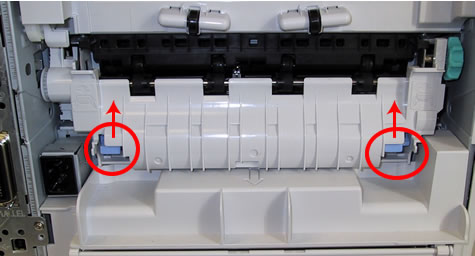
Remove the formatter cover panel by grasping the panel firmly and sliding it free towards the back of the printer.

Remove the screws circled below left, which hold the formatter in place. Then remove the formatter by sliding the formatter towards the back of the printer, as shown below right.
 |
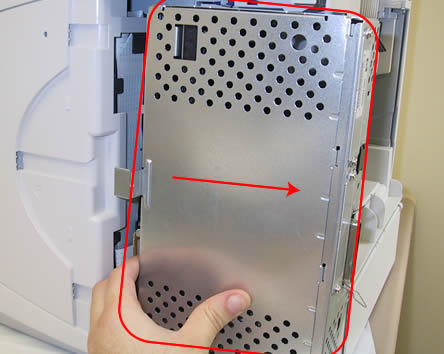 |
Other Steps in Replacing the Swing Plate Gear - Short Method
- Take the spacer from the New Assembly and Remove Formatter
- Remove the old black plastic gear and spacer
- Install the new metal gear and black spacer disc
- Replace the fuser gear




